3. Configuration
3.1. Module Configuration
You can find all module configuration options in your Magento admin panel: navigate to Stores -> Configuration -> Stockbase -> Configuration.
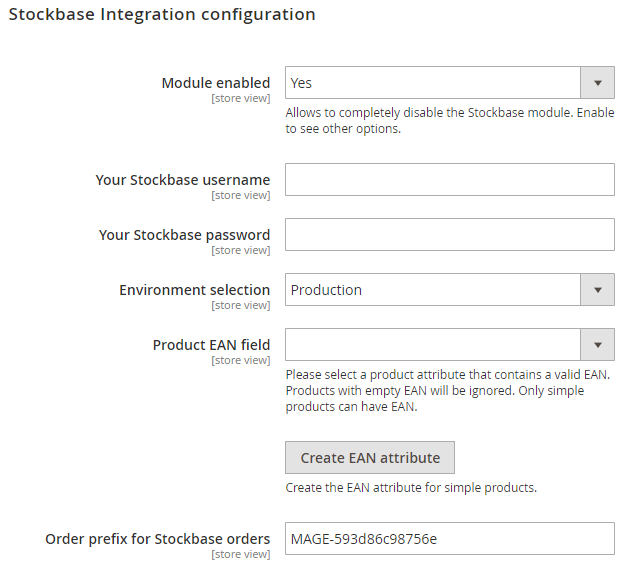
The module will be disabled by default. To enable the module, fill in all required options:
- Your Stockbase username and password: please specify the username and password you use to access your Stockbase control panel.
-
Environment selection: this depends on your Stockbase account type. If you're not sure of the type, select
Productionmode. - Product EAN field: European Article Number (also known as EAN) is used as a unique identifier of an individual Stockbase product.
To associate your Magento product with a Stockbase product, specify the product's EAN in an attribute. If you don't have such attribute, you can click the Create EAN attribute button to create it automatically.
3.2. Product Configuration
To enable Stockbase functionality for a product, set the Stockbase product attribute to Yes and associate your
Magento product with the corresponding Stockbase product by filling in the EAN field
(configured in the module settings).
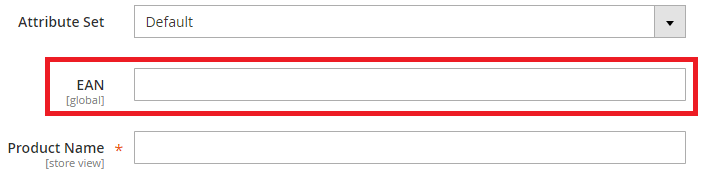
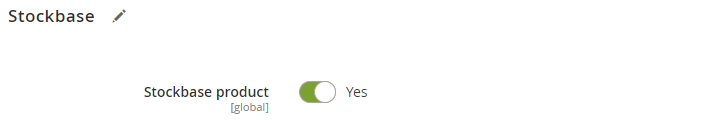
The module only works for the product if: